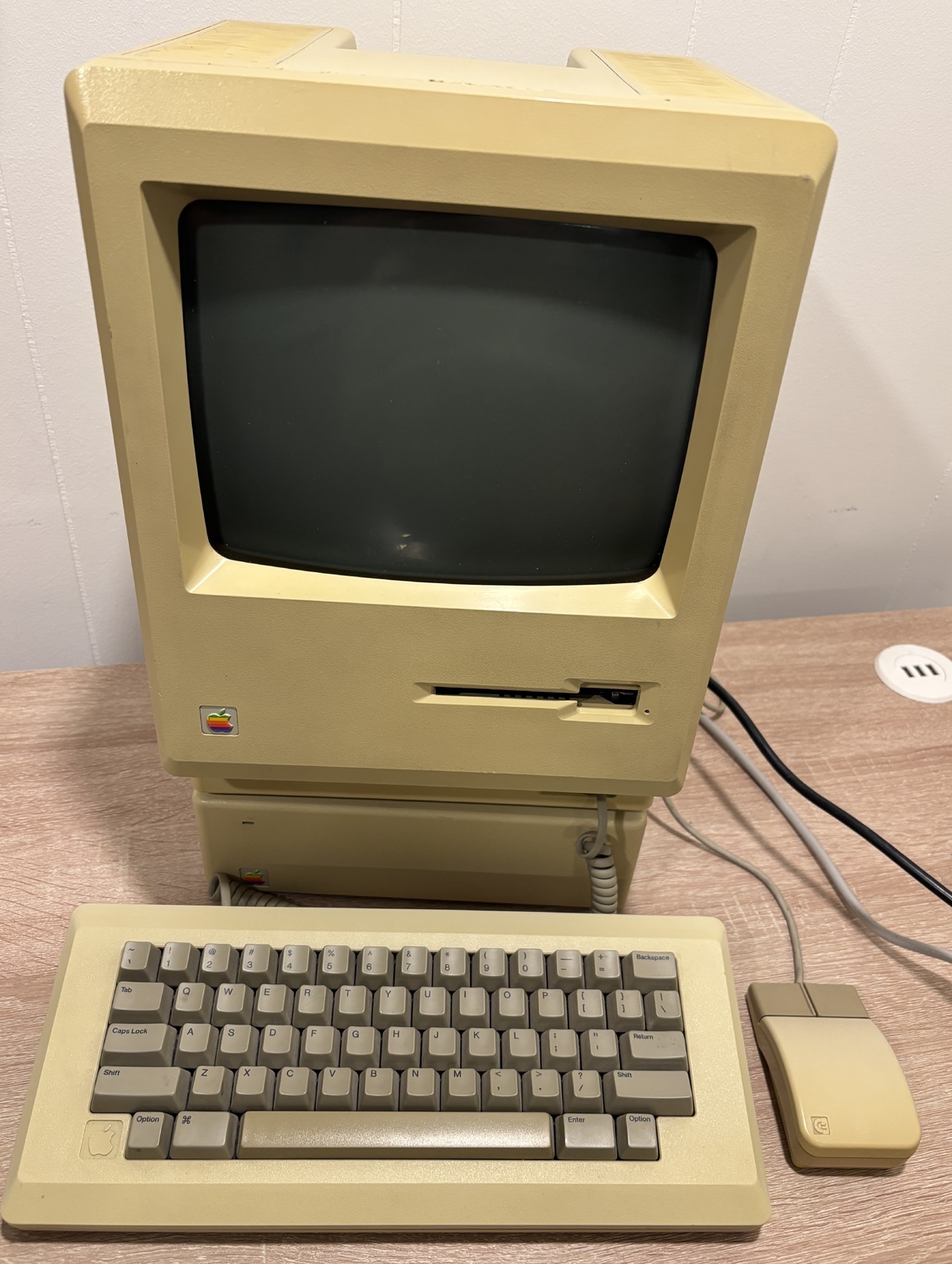I find myself without a classic Apple M0100 mouse for my Macintosh 512K Enhanced, which sure makes it hard to test out some repairs. While I work out how to get one in reasonable shape for a reasonable amount of money, I still needed something to test with. Turns out, the classic Mac, Amiga, and Atari ST all have the same theory of operation, a quadrature encoder sends X, Y signals to pins, 1 or more mouse buttons send a signal. Luckily, all of these quadrature mice send the same approximate signals, so it’s a rewire job. Want to wire an Amiga mouse to a Mac, or vice versa?
| Signal | Mac Pin | Amiga Pin |
|---|---|---|
| Chassis GND | 1 | — |
| +5v | 2 | 7 |
| Signal GND | 3 | 8 |
| X1 | 4 | 2 |
| X2 | 5 | 4 |
| n/c | 6 | — |
| Button | 7 | 6 |
| Y1 | 8 | 3 |
| Y2 | 9 | 1 |
One interesting note, most of the Macintosh mouse pinout diagrams label X1/X2, Y1/Y2 on the Mac mouse differently than the above table. I think these are making assumptions about how Apple labeled these pins. If you wire X2->X2, Y2->Y2 based on those pinouts, you’ll have a reversed cursor in both directions.